- You cannot add "Samsung - 27" Smart Monitor - M5 [ LS27AM500NMXZN ]" to the cart because the product is out of stock.










Samsung 32″ M5 Flat FHD Monitor with Smart TV Experience – LS32BM500
210.00 JOD
Out of stock
Related products
Samsung Gaming 27″ G4 FHD monitor with IPS panel, 240Hz refresh rate and 1ms response time – [ LS27BG402EMXUE ]
SAMSUNG M5 Series 24-Inch FHD 1080p Smart Monitor & Streaming TV Netflix, HBO, Prime Video, & More, Apple Airplay, Bluetooth, Built-in Speakers, Remote Included – [LS24AM506NMXZ]
Samsung 32″ M5 Flat FHD Monitor with Smart TV Experience – LS32BM500
Samsung 32″ Flat FHD Monitor with Smart TV Experience – LS32BM500
- 32″ Samsung M5 Smart Monitor in black colour
- Smart TV experience with just a monitor with its embedded TV apps
- Effortlessly work on documents and access files from PCs wirelessly
- Easily control in-home IoT devices with just a monitor
Watch, play, live in style
Everything you need is right in your screen. Watch, work and chat – all without connecting a separate PC – with Smart Monitor. Your favourite content, productivity and video call apps are built-in for a simpler and more stylish desk setup that’s a joy to use every time.
The monitor screen changes for three times. First is a video with a woman watching a video, and the next is of a woman working. The last one is a video call of a group. At the end, icons overlap over the monitor, and †Smart Monitor M7′ text appears.
* On-screen content simulated for demonstration purpose.* Camera accessory should be purchased separately.
Your favorite shows in your space
Smart TV Experience
Effortless entertainment. Enjoy Netflix, YouTube and other streaming services by simply connecting the monitor to WiFi. Samsung TV Plus also offers free live and on-demand content with no downloads or sign-up needed, while Universal Guide provides personalised content recommendations.

* App availability may vary by country and separate subscriptions may be required.* Requires internet connection and TV tuner is not included.* Samsung TV Plus and Universal Guide may not be available in some regions.* Remote control specifications may vary by country.
PC-less productivity
Workspace
Experience PC-less. Browse the web, edit documents and work on projects, all without the need for a separate PC. With new Workmode, you can also remotely access another PC, use Microsoft 365 programs and even connect to Samsung mobile devices with Samsung DeX for seamless working.
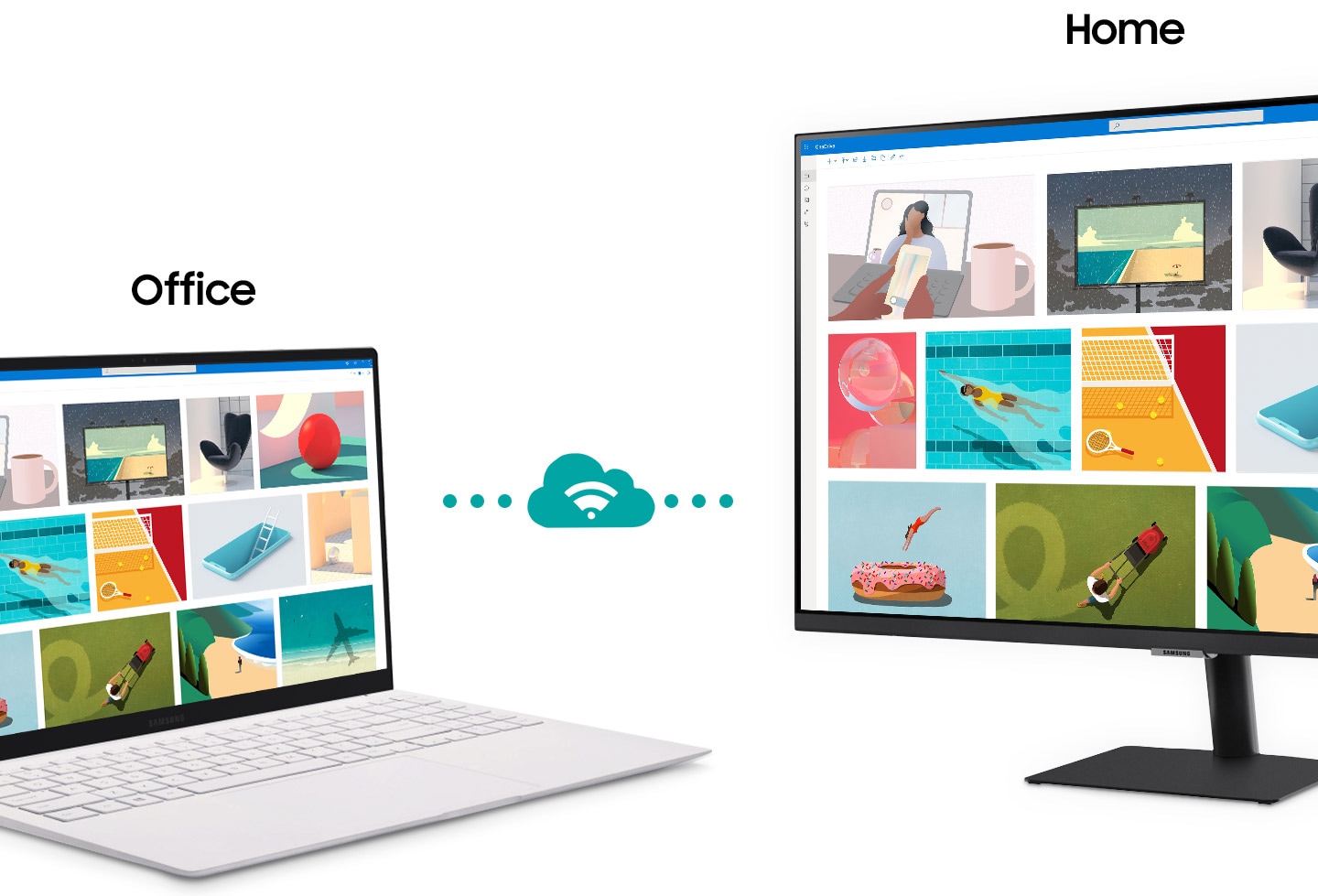
A monitor sits next to a laptop. Above the monitor, the word †Home’ appears. Above the laptop the word †Office’ appears. The laptop makes a connection with the monitor represented by a cloud icon. After connecting, the content shown on the laptop screen is mirrored on to the monitor screen.
* On-screen content simulated for demonstration purpose.* Microsoft 365 requires Microsoft account.* Wireless DeX supported on selected Galaxy, Note, and Tab devices.* Windows 10 Pro, Mac OS 10.5, or higher, and compatible network settings are required for this feature.
Say hey to your pals
SlimFit camera
Jump into any conversation. The SlimFit camera with tilt functionality allows you to create the perfect angle while using your favourite video call apps like Google Duo, which can be accessed directly through the monitor. Plus, the option to fully detach or cover the camera protects your privacy.
* Camera accessory should be purchased separately
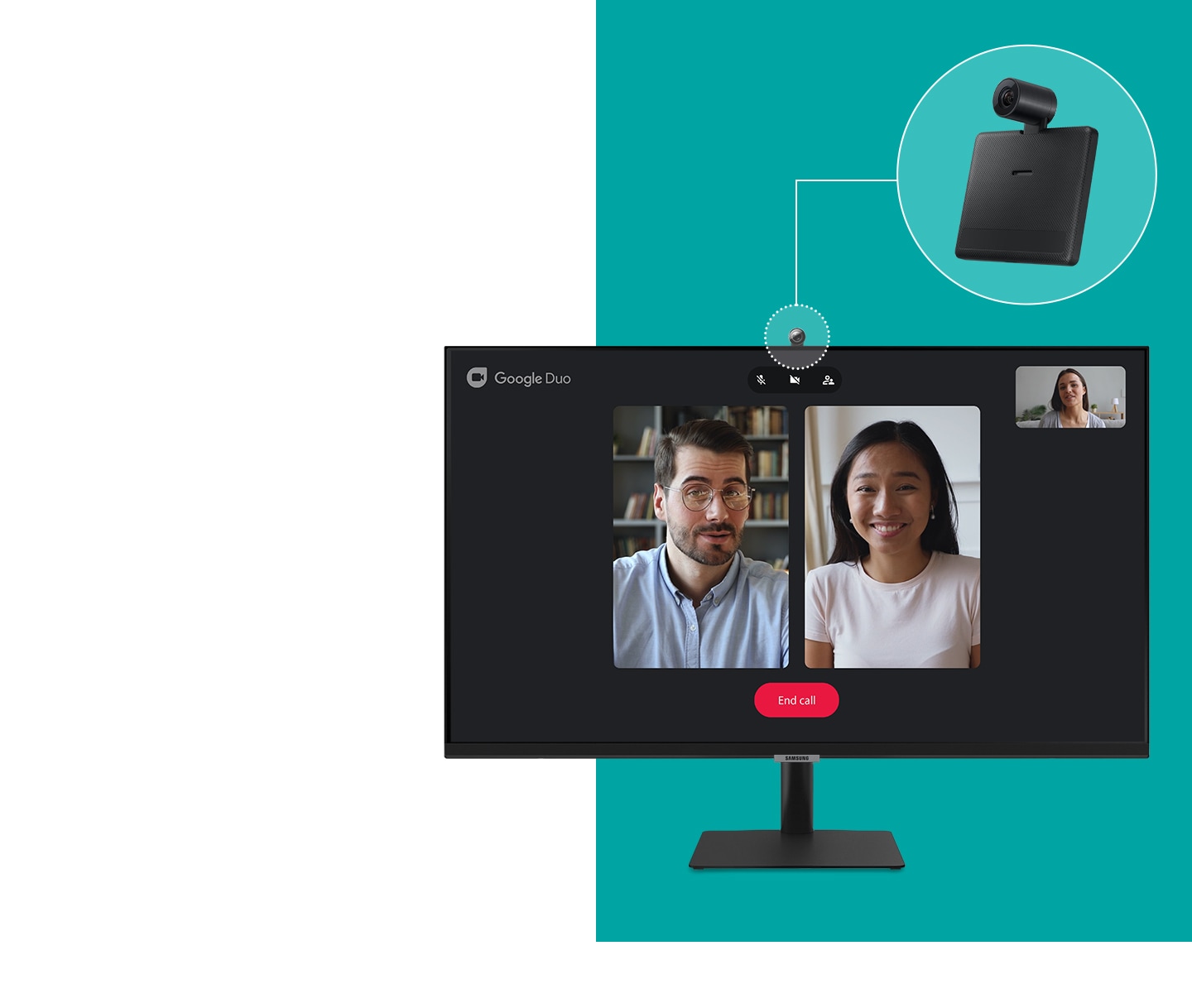
Hub for your home, from any room
IoT Hub
Turn your Smart Monitor into a control center for the home by connecting it to your IoT home products with SmartThings. Relax by turning off the lights, pulling down the blinds and setting the thermostat to the perfect temperature all with the Smart Monitor for a perfectly relaxed evening.


A room contains a desk with a smart lamp and monitor on top, smart air purifier, a smart robot vacuum, a smart hanging light and a smart speaker. Above each smart home item is an icon representing each item. Each icon is selected using SmartThings functionality which turns on each device.
* Available technology, functions and features may vary by country, service provider, network environment or product, and are subject to change without notice.
* Requires a Wi-Fi, Bluetooth or other wireless network connection and devices registered to SmartThings app.
A separate SmartThings Dongle is required to connect to Zigbee devices ( Connection to Z – Wave device is not supported)
Connected devices are sold separately. For full compatible device list, please check https://www.smartthings.com/products����
Content on the big screen made easy
Mobile connectivity
Convenient connectivity. With AirPlay integration, you can wirelessly connect Apple devices to the Smart Monitor and view on a bigger screen. Enjoy your favourite content from an iPhone, iPad, and Mac on the Smart Monitor and even mirror apps, documents, and websites.

A smartphone and monitor sit side-by-side. The smartphone shows a woman posing with a skateboard. The same woman with skateboard is shown on the monitor. The smartphone’s gallery app swipes through different photos which are also shown on the monitor screen.

Optimal brightness, optimum enjoyment
Adaptive Picture
Sensational picture, day or night. Surrounding light is detected by a sensor to adjust brightness automatically with Adaptive Picture. Even in broad daylight, watch dark, gritty dramas without squinting and straining your eyes to see the picture.

Rich sound, real experiences
Adaptive Sound
With built-in speakers, the M5 provides rich and realistic sounds for a more immersive experience overall. Plus, the Adaptive Sound feature adjusts sound based on a range of content situations, from speech to music to ambient noise, delivering more refined and enjoyable sounds for every listener.
Reveal the game’s hidden sides
Ultrawide Game View
Keep your eye on the win. Adjust your screen to 21:9 to discover hidden areas in game scenes with Ultrawide Game View. Now when you play soccer games, see more of the pitch right up to the goalposts. And in driving games, get a natural and encompassing view of the road ahead.
* Availability limited to source devices which support 21:9 output.* May function differently depending on game or content being viewed.
A video game plays on a monitor screen. A robot walks through a military zone. The screen is then stretched from a 16:9 ratio to a 21:9 ratio. As a part of the expanded area on the right side, a guard is shown close to the robot. The robot then targets the guard with a yellow crosshairs icon.
Plug and see
Auto Source Switch +
No more switching around. With Automatic Source Switch Plus, your monitor detects newly connected devices as soon they’re plugged in, and displays the correct signal. No more searching for the right input on the menu.

Specifications Detail
Display
- Screen Size (Class)32
- Flat / CurvedFlat
- Active Display Size (HxV) (mm)698.4 (H) x 392.85 (V)
- Screen CurvatureN/A
- Aspect Ratio16:9
- Panel TypeVA
- Brightness (Typical)250 cd/㎡
- Peak Brightness (Typical)N/A
- Brightness (Min)200 cd/㎡
- Contrast Ratio Static3,000:1(Typ.)
- Dynamic Contrast RatioN/A
- HDR(High Dynamic Range)HDR10
- HDR10+N/A
- Mini LED Local DimmingN/A
- HDR10+ GamingN/A
- Resolution1,920 x 1,080
- Response Time4ms(GTG)
- Viewing Angle (H/V)178°(H)/178°(V)
- Colour SupportMax 1B
- Colour Gamut (NTSC 1976)N/A
- Colour Gamut (DCI Coverage)N/A
- sRGB CoverageN/A
- Adobe RGB CoverageN/A
- Refresh RateMax 60Hz
General Feature
- Samsung MagicRotation AutoN/A
- Eco Saving PlusN/A
- Eco Motion SensorN/A
- Eco Light SensorN/A
- 0.00 W Off modeN/A
- Eye Saver ModeYes
- Flicker FreeYes
- Picture-In-PictureN/A
- Picture-By-PictureN/A
- Quantum Dot ColourN/A
- Game ModeYes
- Image SizeN/A
- USB Super ChargingN/A
- Daisy ChainN/A
- Windows CertificationWindows 10
- FreeSyncN/A
- G-SyncN/A
- Off Timer PlusN/A
- Smartphone Wireless ChargingN/A
- Black EqualizerN/A
- Low Input Lag ModeN/A
- Virtual AIM PointN/A
- Core SyncN/A
- Refresh Rate OptimiserN/A
- Game Bar 2.0Yes
- Super Arena Gaming UXN/A
- Gaming HubN/A
- HDMI-CECYes
- Auto Source SwitchN/A
- Auto Source Switch+Yes
- Adaptive PictureYes
- USB-C Power BoostN/A
- Ultrawide Game ViewYes
Smart Service
- Smart TypeSmart
- Operating SystemTizen™
- BixbyN/A
- Far-Field Voice InteractionN/A
- TV PlusYes (AU Only)
- Universal GuideN/A
- Alexa Built-inN/A
- SmartThings App SupportYes
- Google Assistant Built-inN/A
- Works with Google AssistantN/A
- SmartThingsYes
- Works with AlexaN/A
- Mobile to Screen – Mirroring, DLNAYes
- Tap ViewYes
- Remote AccessYes
- Sound MirroringYes
- Video CommunicationGoogle Duo
- ConnectShare™ (USB 2.0)Yes
- Web ServiceMicrosoft 365
Interface
- Wireless DisplayYes
- D-SubNo
- DVINo
- Dual Link DVINo
- Display PortNo
- Display Port VersionNo
- Display Port OutNo
- Display Port Out VersionN/A
- Mini-Display PortNo
- HDMI2 EA
- HDMI Version1.4
- Micro HDMINo
- Micro HDMI VersionN/A
- Audio InNo
- HeadphoneNo
- USB Hub2
- USB Hub VersionN/A
- USB-CNo
- USB-C Charging PowerN/A
- Thunderbolt 3N/A
- Thunderbolt 3 Charging Power (Port 1)N/A
- Thunderbolt 3 Charging Power (Port 2)N/A
- Ethernet (LAN)N/A
- Wireless LAN Built-inYes (WiFi5)
- Bluetooth®Yes (BT4.2)
- Built-in CameraNo
- Windows Hello CertificationN/A
Audio
- SpeakerYes
Operation Conditions
- Temperature10~40 ℃
- Humidity10~80(non-condensing)
Calibration
- Factory TunningN/A
- Built in Calibration EngineN/A
- LUT(Look-up Table) Bit DepthN/A
- Gray BalanceN/A
- Uniformity CorrectionN/A
- Colour ModeN/A
- CMS(Colour Management Software)N/A
- Factory Calibration ReportN/A
Design
- Front ColourBLACK
- Rear ColourBLACK
- Stand ColourBlack
- Stand TypeSIMPLE
- HAS(Height Adjustable Stand)N/A
- Tilt-2.0°(±2.0°)~+22.0°(±2.0°)
- SwivelN/A
- PivotN/A
- Wall Mount100 x 100
Eco
- ENERGY STARN/A
- Energy Efficiency (NEA)N/A
- Recycled PlasticN/A
Power
- Power SupplyAC 100~240V
- Power Consumption (Max)50 W
- Power Consumption (Typ)N/A
- Power Consumption (DPMS)N/A
- Power Consumption (Off Mode)N/A
- Power Consumption (Yearly)N/A
- TypeInternal Power
Dimension
- Set Dimension with Stand (WxHxD)716.1 x 517.0 x 193.5 mm
- Set Dimension without Stand (WxHxD)716.1 x 424.5 x 41.8 mm
- Package Dimension (WxHxD)842.0 x 133.0 x 487.0 mm
Weight
- Set Weight with Stand6.2 kg
- Set Weight without Stand5.1 kg
- Package Weight8.1 kg
Accessory
- Power Cable Length1.5 m
- D-Sub CableN/A
- DVI CableN/A
- HDMI CableYes
- HDMI to DVI CableN/A
- DP CableN/A
- USB Type-C CableN/A
- Thunderbolt 3 CableN/A
- Mini-Display GenderNo
- Install CDN/A
- Audio CableN/A
- USB 2.0 CableN/A
- USB 3.0 CableN/A
- Remote ControllerYes
- CameraN/A
| Brand |
Samsung |
|---|---|
| Monitor Panel Type | |
| Monitor Ports | , |
| Monitor Refresh Rate | |
| Monitor Resolution | |
| Monitor Response Time | |
| Monitor Size |
Only logged in customers who have purchased this product may leave a review.

















![SAMSUNG M5 Series 24-Inch FHD 1080p Smart Monitor & Streaming TV Netflix, HBO, Prime Video, & More, Apple Airplay, Bluetooth, Built-in Speakers, Remote Included - [LS24AM506NMXZ]](https://pccircle.com/wp-content/uploads/2021/10/8166LIcmBvS._AC_SL1500_-1.jpg)
![SAMSUNG M5 Series 24-Inch FHD 1080p Smart Monitor & Streaming TV Netflix, HBO, Prime Video, & More, Apple Airplay, Bluetooth, Built-in Speakers, Remote Included - [LS24AM506NMXZ]](https://pccircle.com/wp-content/uploads/2021/10/81c4MWwRLAS._AC_SL1500_-1.jpg)
Reviews
There are no reviews yet.